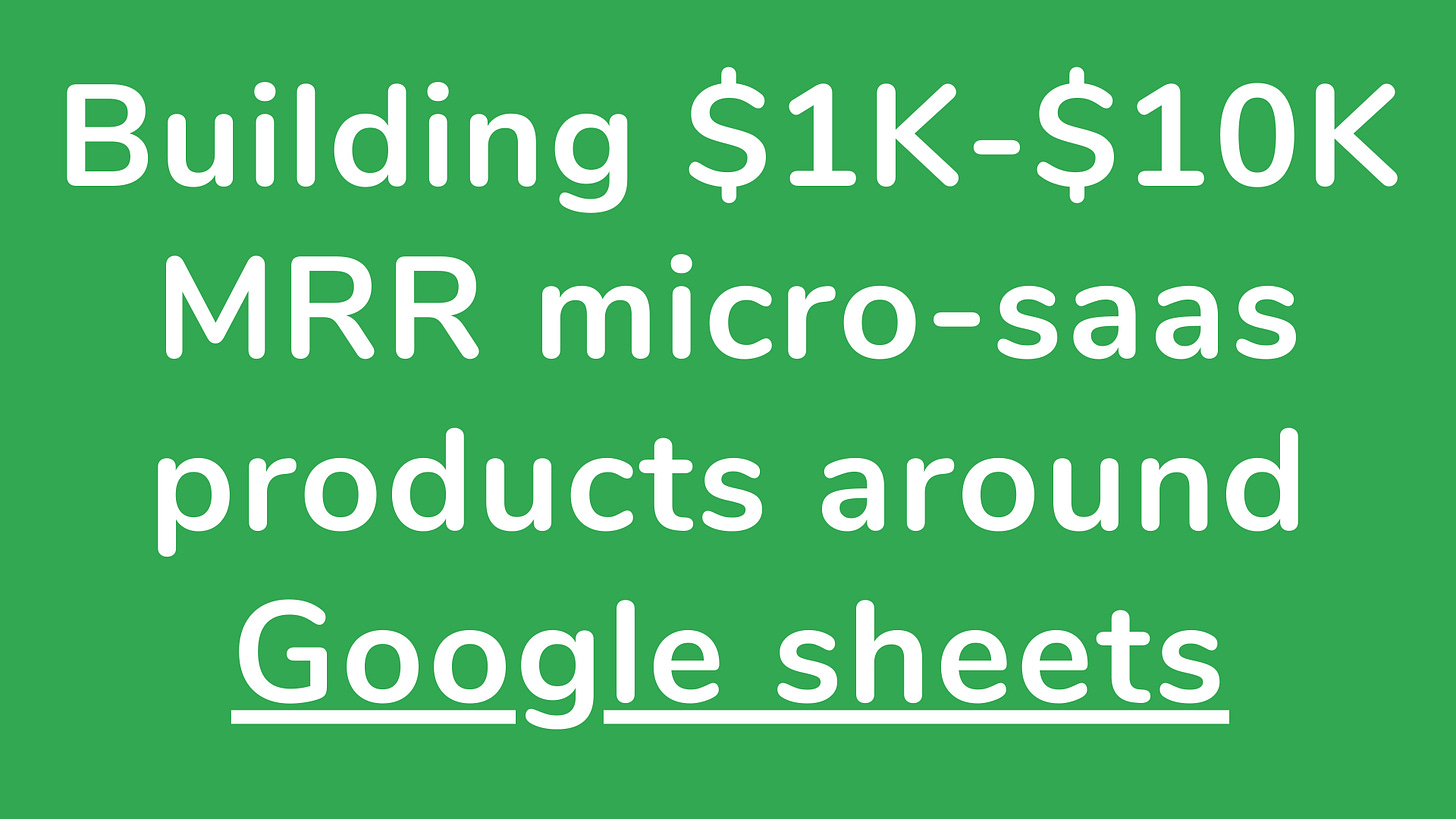Issue#15: Building $1K-$10K MRR micro saas products around Google Sheets
We are excited to share the latest Micro SaaS news and Micro SaaS Ideas to help you on your journey as a SaaS founder. Let's explore what's new this week!
👉 Get your Pro subscription today - Get access to hundreds of Micro SaaS Ideas, updates on Micro SaaS trends, and access to a closed community of founders, builders and makers.
Unlock the Pro version
Get the full version of this newsletter and all previous letters by subscribing to Pro version.
No fluffy content. If your goal is to build a $100m ARR business, this is not the right post. Here I am are NOT going to talk about building the next Facebook or Twitter. If your goal is to make a $1K to $10K MRR, continue reading.
This post will cover one SAAS area and talk about multiple niches in this space. This post also explains more on how to do tech implementation, do market analysis, how the current players are doing, and also ends with a cost analysis to understand the overall cost for 100 users.
‘Google sheets’ is Google’s online web-based spreadsheet tool/editor used by millions of people. It comes with a robust API ecosystem and fits database/CMS (Content Management System) use cases.
Current players
Sheet2Site: Create your own website using only Google Sheets Build a fully functional website with pictures, text, filters and links without writing code. Started in 2019. Currently at $10K MRR.
Siteoly: Turn your Google Sheets data into a website without writing code. Started in 2020. Currently at $500 MRR.
SpreadSimple: Create and manage websites using Google Sheets SpreadSimple turns your spreadsheet into a styled website with a variety of customizable features. For free.
sheet2api: Turn any Spreadsheet into an API. Use any Google Sheets or Microsoft Excel Online spreadsheet to power a fully-fledged API, no coding required. Currently at $600 MRR.
Sheety: Turn Google sheets into API. Thousands of people are using Sheety to turn their spreadsheets into powerful APIs to rapidly develop prototypes, websites, apps and more.
SheetDB: Turn a Google Spreadsheet into a JSON API Connect Google sheets with CRM, API, Website, WordPress, any application or tool.
SteinHQ: Use Google Sheets as your no-setup data store. Build fast and get a familiar interface for managing the data.
Sheet.Best: Powerup Spreadsheets and turn spreadsheets into REST APIs to connect to anything.
SpreadCV: Build your CV easily with Spreadsheet
Monkey Learn Text Analysis: Power up your Google Sheets with Text Analysis
SheetGo: Connect spreadsheets, automate your work. Sheetgo is the no-code automation tool for teams. Create custom workflows to collect, manage and share data — all from a spreadsheet.
Sheetson: Build Instant APIs from Google Sheets
GetCape: Instant Customer Portals for your Google Sheets. Keep your customers in your spreadsheet and use a branded, secure portal to interact with your customers.
Awesome-Table: The best way to embed spreadsheet data in websites
Negative Nancy says - “People use Google sheets as a spreadsheet for manual data entry. No one uses Google sheets for all these complex things like databases, API, building websites, etc”
Me - When Google sheets started, it was meant for simple data entry. But this evolved over time and now Google sheets are at a point where they can be used as a database or CMS(Content Management System) solution for most cases. Google sheets are robust, come with APIs and an in-built version control system.
Negative Nancy says - “Google sheets is never equal to a typical database or a CMS”
Me - Well yes. A database comes with a lot of different advantages and disadvantages. The same is the case with CMS. Each has its purpose. But in most case when you need a simple database to handle 100K rows and needs no ACID properties and complex multi-user access, Google sheets should suffice.
Negative Nancy says - “What if Google throttles the requests or rate limits are reached?”
Me - Google doesn’t randomly throttle requests or stop access for APIs. There are several ways you can optimize the API calls to Google sheets by caching data and implementing simple things. On top of that, Google can also increase the number of allowed requests per second and other limits based on case to case. You will have to create a simple request to increase the limits.
Deep-dive
Let's see why Google sheets are getting popular and why is everyone jumping to build products around Google sheets. Google sheets are robust and have solid APIs around the product.
For example, typically products need a database to hold data. But for most cases when the data is simple, Google sheets still do a great job.
In a typical software world, scaling a database is the complex of all things, and fetching/updating data from a database needs a good amount of server compute power, bandwidth and this adds cost. By using Google sheets, you are just eliminating the whole database setup and that cuts down your development time and cost as well. A user would be pretty much entering the data into Google sheets, there is no need to develop complex UIs and you can cut down your development time.
By eliminating the need for a database and complex UI screens, you are both cutting down your cost and development time. Products based on Google sheets can easily handle 100K rows of data and in most cases, this should be decent enough.
Some niches (This section includes profitable niches from existing players and a few new niches as well)
Building website from Google sheets data: A micro-saas tool that reads data from Google Sheets and renders a website from this data. For a typical website, you would need a Navbar with links, a header with image and text, a body with data, and a footer. Create multiple sheets each in a single Google spreadsheet and name them as Navbar, Header, Body, Footer, etc. Navbar will hold the data related to Navbar. The header will hold data related to Header. The same is the case with Body and Footer sheets. Now, your tool will read all the data and configs from these sheets and renders the website. The only difference between the website builders and this type of website builder is that this runs on Google sheets while others run on the database. By using Google sheets as DB, you are eliminating the need for DB and UI and thereby saving a lot of time to go to the market and get the MVP/saas product ready. See Siteoly for inspiration.
Embed script to embed Google sheets data on any website: Everyone has lots of data in Google sheets. Now if people want to display this data into their existing webpages, it takes a lot of effort to read this data via API and then display it as a table on the websites. Create a micro saas product that takes the sheet URL as an input and gives an embed javascript script that displays sheets data into websites in simple tabular formats.
…. get another 10+ additional niches from Pro version.