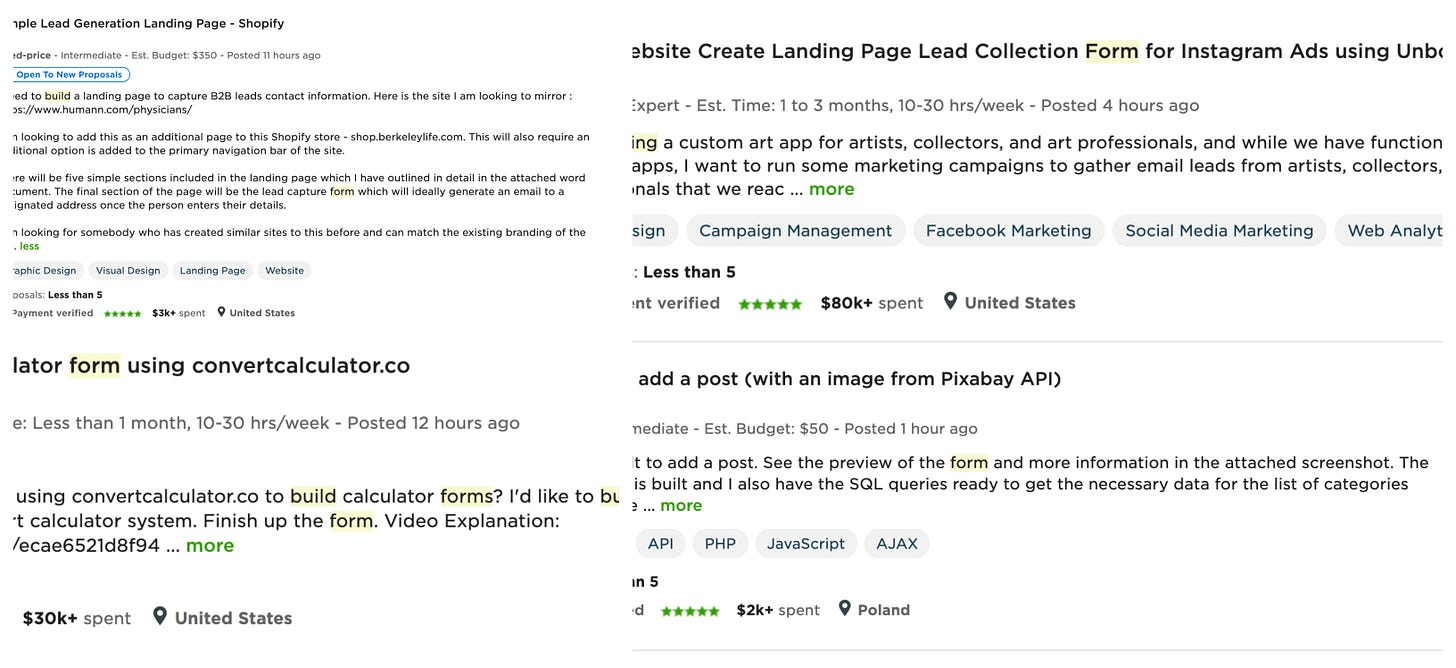Issue#1 : Building $1K-$10K MRR micro saas products around forms, surveys, bots
We are excited to share the latest Micro SaaS news and Micro SaaS Ideas to help you on your journey as a SaaS founder. Let's explore what's new this week!
👉 Get your Pro subscription today - Get access to hundreds of Micro SaaS Ideas, updates on Micro SaaS trends, and access to a closed community of founders, builders and makers.
(Some of you must have seen this newsletter on reddit this week. But just sending this for rest of the subscribers who joined from OpenStartups list site)
This is a sample copy of Pro Subscription.
No fluffy content. If you are goal is to build a $100m ARR business, this is not the right news letter. Here we are NOT going to talk about the building the next Facebook or Twitter. If your goal is to make a $1K to $10K MRR, continue reading.
Let's see why the next idea is “Build SAAS product around forms, surveys & bots”
The below post is a free post and to receive post like this every week, subscribe below.
The market for form builders is huge.
Don’t believe me? Goto Upwork and search for “Forms”. You would see many people asking for people to build forms. Forms are here to stay for a long time and everyone needs forms.
(Some sample job posts from Upwork to create forms)
Type of forms :
Simple forms to capture generic fields: Like a typical contact form
Complex forms: If the user selects this value in field 1, show this value in field 10.
Surveys, Quizzes: Fun kind of surveys, quizzes that capture user's attention.
Major players:
Gravity Forms: The strongest option for payment forms. Close to $25M revenue.
Wufoo: - Started in 2009, $5.8M ARR
JotForm: - Started in 2009 - $4.5M MRR
Ninja Forms: Best for basic WordPress forms - $740,000 Revenue in 2015 alone
Google Forms: The free, flexible form builder.
Pabbly’s Form Builder: Strong features and affordable if you only need one or two forms.
FormCrafts: One of the most affordable options if you only need 5-10 forms.
FormKeep: The API form builder you can use for websites, mobile apps, and software.
FastField: Quick, easy forms but not the cheapest option on the market.
SurveyAnyplace: A premium option for interactive forms and surveys.
Contact Form 7: The ideal plugin for basic, flexible WordPress forms that look the part.
New players (in last 2 years):
ConvertCalculator - Started in 2019 - $12K MRR
Formito : Started in June 2019 - $200 MRR
Blocksurvey : Started in 2019 - $1.2K MRR
Paperform: Started in 2018 - $82K MRR
Negative Nancy says - “This is a crowded market”
Me : ‘It is crowded because there is a demand for this. Niche down to a specific segment. Or even niche down do a platform like WordPress, Shopify, etc”
Negative Nancy says - “I can use Google Forms, why would I pay for forms”
Me : ‘ Google forms exist for a long time but people still look for alternatives because of a lot of features that Google forms don't have’
Unique niches
1) Forms to PDF merge: PDF merge is nothing but filling the empty values in a PDF with some data. Imagine there is a sample PDF template with fields like Name, Address, Age and Gender to be filled. Creating multiple PDF files from this template by filling Name, Address, Age, and Gender is called PDF Merging. There are many small businesses that need something like this. Build a small product that takes the predefined data from the form. In this example, create a form that takes Name, Address, Age, and Gender. Once the data is filled, you would need to automatically create a PDF file by merging the base PDF Template with the actual data filled in the form.
Create automation around forms to PDF merge. Users filled forms will be automatically converted to predefined pdfs.
2) Forms to Bot: Create a form with a drag and drop tool. The form automatically gives a bot that takes the same inputs as form but in a conversational language. For example, in a form if you first enter name, then age , followed by Address. The bot will automatically convert this and first wishes you and asks for Name, then asks for Age and then address. For people who find it difficult to build bots, this would be interesting. Built a form that acts like a bot.
3) Calculator Forms: This is more inline of ConvertCalculator currently making more than $10K MRR. A GUI based no code calculator form is what we are talking about here. This typically handles dynamic changes in form elements/values. For example, if user enters age greater than 60 years, show more questions and ask for inputs. A very good use case is for restaurants and business that need to provide quotes. Providing an initial estimated quotes is a big part of most small business. If this can be automated to dynamically calculate an estimated quote based on user values, its a big thing for most small businesses.
Tech chops
The whole setup can be pretty much implemented using the latest front-end stacks like React, Vue, Angular, etc. For the Drag and Drop functionality, there are a good number of npm packages available. The final script can be hosted on AWS, GCP, or any cloud platform or managed services platform like Render.
1) Forms to PDF merge : To implement this, first we need a way to create forms. Forms can be created easily in any programming language.
Now you need a backend API that takes the data from the submitted form and inserts that into a PDF. Below two resources will help you with sample code to create PDFs from data.
Technical resources :
https://jsfiddle.net/upen9/awy9btku/ - To create a PDF file using code
https://www.npmjs.com/package/pdf-creator-node - NPM package to create a PDF from data
For hosting your frontend script (if written in vanilla js, react, vue, Angular or in similar frameworks) you can host on top hosting platforms like AWS, GCP, Vercel, Netlify and Render.
Start with this post https://blog.logrocket.com/8-ways-to-deploy-a-react-app-for-free/ if you are totally new to setting up a front end project in the major platforms.
For backend API that takes the data from the form and creates the PDF, you can write the API and again host it on any of the above platforms. Hosting backend API (typically server based APIs) will cost you money for hosting on platforms like Render.
To avoid cost, you can use cloud functions like AWS Lambda or GCP Firebase for your back end call.
The next question would be where to host the data. As this data has dynamic schema, the best database choice would be to pick a NoSQL database instead of SQL database.
If you are new to SQL vs NoSQL, start here.
https://medium.com/@itIsMadhavan/sql-vs-nosql-databases-whats-the-difference-a05492b48d99
2) Forms to Bot : Lets see how to build something like Forms to Bot.
As mentioned above, for building forms you could use any of the latest frontend technologies to make it much faster to develop.
Once you have the form ready, save the form elements (not values) into a database or a json from where you can read these configs.
For example, your form json could be something like this. (use https://jsoneditoronline.org to validate your json if you see any issues)
{ "formData": [ { "fieldName" : "Name", "fieldType" : "Text", "fieldDisplay" : "On" }, { "fieldName" : "Age", "fieldType" : "Number", "fieldDisplay" : "On" }, { "fieldName" : "Gender", "fieldType" : "RadioButton", "filedValues" : ["Male","Female"], "fieldDisplay" : "On" } ], "formCreatedDate" : "2020-01-01", "formCreatedBy" : "Userid"}After the form is created, save this in any NoSQL database like GCP Firebase or MongoDB. Or you could just save it to file storage as well or use one of the cloud storage services like AWS S3 or GCP Cloud Storage or Render Disks.
Now we are left with converting above json data into a a bot. There are many chatbot frameworks to build chatbots. One of the chatbot builder tools is https://botui.org
Read through you saved form configurations from database or json and create elements that displays questions and captures inputs using https://botui.org. Look through the docs at https://docs.botui.org/ and examples at https://examples.botui.org
Marketing chops
As mentioned earlier, instead of making something generic, make a form with some unique features as mentioned above.
Would be a tough game unless you niche down this. As mentioned earlier, create your own niche and build a super small tool for forms that do one thing the best instead of providing 100 features. Start validating with real users. Write a big medium post reviewing all the existing tools and start driving traffic to a small email subscription. Gather leads.
I would also highly suggest to make a landing page explaining what you are going to build. Post the landing page on relevant forums. Use tools like Syften.com to see user threads around form and PDFs.
If you are building something around Forms and PDF, hit here https://www.reddit.com/r/pdf/ and hang around the users for a couple of days and talk to a few people. Post on IndieHacker and ask for feedback.
If you are building something around Forms and Chatbots, hit here https://www.reddit.com/r/Chatbots/ and post your landing page. Get atleast 10 signups.
Setup calls with people who signed up and LISTEN. If you are new ton user interviews, read “The Mom Test” book on how to ask questions. Again, LISTEN as much as you can.
If you are building “Automating Complex Forms” like ConvertCalculator, I would suggest you to pick any sub niche, it could be ‘building forms for restaurants to take orders’
See examples below to pick a sub niche to talk to actual users.
https://www.convertcalculator.co/use-cases/lead-generation
https://www.convertcalculator.co/use-cases/price-quote-calculator
https://www.convertcalculator.co/use-cases/product-configurator
https://www.convertcalculator.co/use-cases/online-quote-builder
Also, land in forums from Wix, Squarespace, Wordpress and see if can post this idea or find people who are asking for similar help.
Cost Analysis
Firebase has a generous free tier you can use for DB. Alternatively, AWS also gives a lot of freebies with DynamoDB. Render gives you 100GB of free static bandwidth and for almost at $0 you can cater to about 100+ customers. For any backend service/API calls, even if you use a small server, it shouldn’t cost more than $5/m. You could use GCP Cloud functions/ AWS Lambda as well for building APIs.
If you are non-technical, just understand that the probable cost to cater to 100 customers with about 10000 form views/month would be about $10/m or less.
All the packages that I have shown in example are completely free to use and are open source packages.